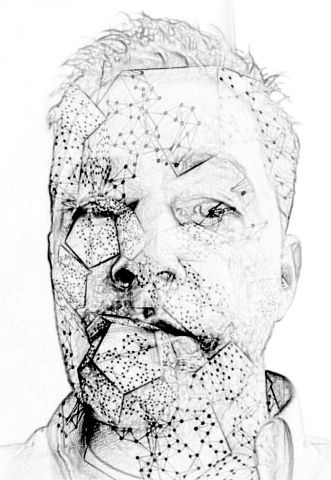…continued…
I would be lying if I said everything ran smoothly. There were some interesting lessons to be learnt and a few minor teething problems lets say… but these are issues that I will attribute to the learning curve and a setup of ICT capability that I had no control over.
Throughout my introduction, pupils were distracting each other by Face Timing one another! This is of course easily resolved. By going to settings, Face Time can be deactivated, ensuring pupils can’t use it… something the ICT department in the school and myself failed to think of or check. Secondly, one of the teachers who loaned us their iPad failed to turn off their email, resulting in an email being sent and circulated around the whole school!.. Again easily resolved with a simple check… my mistake…
I took these things for granted as the ICT technicians in my school sort these things in advance of me getting the hardware… good lessons learnt for future visits.
Another issue arose when it came to printing pupil’s introductory images. At my school each pupil has a school email address that can be accessed from any computer/tablet through our VLE (via the active directory user account)… once again set up by the ICT department. This hadn’t been set up on the iPads the students were working on in this new school, but was resolved with a quick demo from their own technician to the pupils, who were then able to send their work to a classroom computer and print. An easy option around this for future demonstrations would be to use a wireless printer and send directly to that… providing email accounts had been set up.
Once these issues had been overcome the day took off and for the most ran smoothly…
I rarely use iPads as my canvas. I try not to teach using the iPad as a canvas… it is a powerful development tool that is often compared to other software such as Photoshop… but for me it is far more than that. I tend to teach developmental skills.
I need to show pupils all options, and when the department isn’t mine it’s also advisable to let other staff know all the options.
From Photo Booth, work was saved onto the iPads camera roll making it accessible in all other apps. As a warm up, pupils traced their photos in a fresh app using a variety of brushes and colours (image 1) prior to printing off. I needed a starting piece of work, which generally I would have produced with groups prior to using iPads. This obviously throws up some issues – tracing work at GCSE? I’d like to debate that – a photo taken by the pupil, as I understand it, is a primary image. Illustrators, graphic designers, advertisers all use this method to produce new imagery. By introducing mark making etc, I contend that the new images produced are primary images and therefore usable. Illustrator, Photoshop, both contain these assets and have historically been used in exam work. As a starting point; its what you go on and do with the image that counts for me.
The resulting drawn images were turned into stencils using traditional paper cutting techniques before being spray painted onto cardboard and re-photo’d with the iPad.
Play time.
I’m running out of words again…
I could show pupils a 100 different apps, all of which do something slightly different. For me the whole process of using iPads stems down to a selection process… selection of app, image, manipulation, combination of apps etc. Give pupils to much choice and you cause confusion, mess and irregularity.
I had pre-selected 17 apps for the school to load onto the iPads prior to my arrival at a cost of £25… a reasonable price for a whole set of new options… film, sculpture, drawing, painting, photo manipulation and animation…
“Use your stencil photo to create something you can turn into something new…”
To be continued…